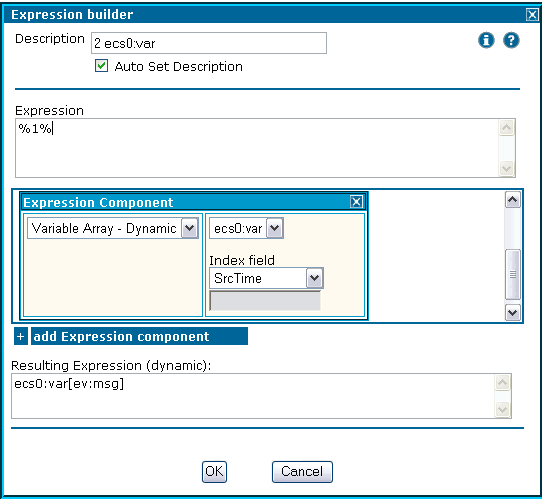
Expression
The Expression parameter is one of the EMML (Event Management Markup Language) complex parameters. It is usually used to change the contents of an Event Field.
Expressions can be built and edited using an ECA Editor module called the Expression Builder:
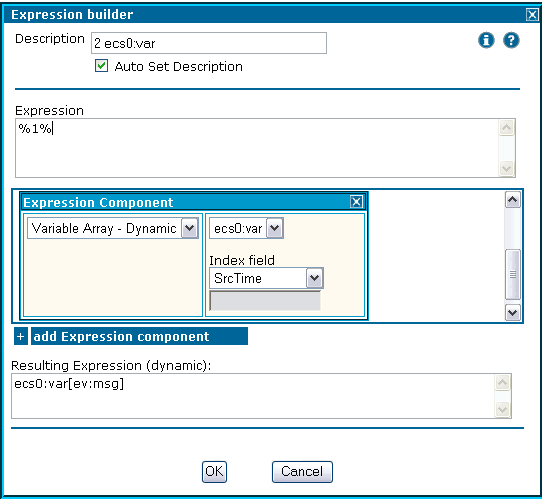
The Expression Builder is consisted of three main parts:
1. Header,
2. Expression Component area,
3. Resulting Expression.
Header
Header is used to edit general Expression properties:
∑ Description is used to store short notes about a given expression and is displayed on the Object List as a parameter value (using orange text in parenthesis) for a given expression.
∑ Auto-Set Description determines whether the Description should be entered manually by user, or generated automatically from the Resulting Expression.
∑ Comments can be used to store some more extensive information for a given Expression. To edit Comments, click on an (i) icon in the header of Expression Builder.
∑ Expression is used to enter and format the contents of an Event Field.
Expression Component Area
The Expression Component area is used to add, remove and edit expression components.
An Expression Component is added by clicking on (+ Add Expression Component) button below the expression component area. An Expression Component is removed by simply closing the desired Expression Component.
There are four types of Expression Component:
1. Expression
Component which uses Event Field
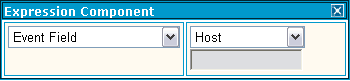
2. Expression
Component which uses Variable
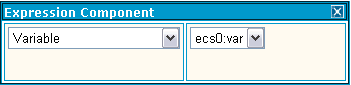
3. Expression
Component which uses Variable Array with fixed index field
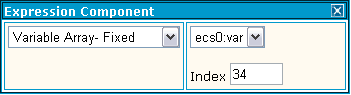
4. Expression
Component which uses Variable Array with index from Event Field
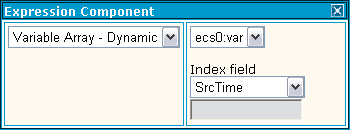
When an Expression Component is added, its ID (in format: %n%, where n is the Expression Componentís row number) is automatically inserted on the end of the Expression input field. Also, when an Expression Component is deleted, its ID is automatically removed from the Expression input field, and all other Expression Component IDs are renumbered.
Resulting Expression
The Resulting Expression is generated dynamically as the Expression input field text is changed. In the Resulting Expression, Expression Component IDs are substituted with the corresponding Event Field Name, Variable name or Variable Array name with index, while in the resulting Event, all IDs are substituted with the actual contents of an Event Field, Variable or Variable Array field.
If Auto-Set Description is selected, the Resulting Expression will be automatically stored in the Expression description upon submitting the Expression.